
How to Build a Stock Alert Watchlist Using the Best Free Tools
If you’re serious about active trading, a well-curated stock alert watchlist can be one of your most powerful assets. It helps you track potential opportunities, set up alerts, and maintain focus in a noisy market. In this guide, we’ll walk through how to build an effective stock alert watchlist using the best free stock alert tools—perfect for day traders, swing traders, and anyone managing multiple stocks.
Why a Stock Alert Watchlist Matters
- Focuses your research: A watchlist limits distractions and allows you to track stocks that meet your strategy.
- Improves timing: Alerts notify you of key price movements or volume spikes.
- Increases discipline: You’re less likely to chase random plays and more likely to stick to your trading plan.
Some traders improve consistency by focusing on high volatility penny stocks and refining familiar setups over time.
Step-by-Step: Building a Stock Alert Watchlist Using the Best Free Tools
1. Define Your Criteria
Decide what kinds of stocks you want to track:
- Penny stocks with volatility and momentum
- Breakout setups on technical patterns
- High short interest for potential squeezes
- Volume surges indicating institutional activity
You can review Top Technical Indicators for Breakouts to identify ideal setups.
2. Use Free Tools for Discovery
Let’s explore the best free stock alert tools traders use to build effective watchlists.
Finviz (short for Financial Visualizations) is a stock market research platform that offers an extensive suite of tools for screening and analyzing equities. It’s highly regarded for its fast and easy-to-use screener, which enables users to filter stocks based on dozens of criteria, including price, market cap, volume, float short, and a range of technical indicators. Its iconic heat map provides a visual snapshot of the market, categorized by sectors and performance. Finviz is especially popular among swing traders and position traders looking for mid- to long-term opportunities. While the free version includes a great deal of functionality, Finviz Elite unlocks real-time data, advanced charting, and alerts. For new traders or those who prefer visual research over deep technical setups, Finviz is an excellent starting point.
Finviz
- Pros: Unlimited access to stock screener, Heat maps for market overview
- Cons: Limited charting capabilities, Ads in free version
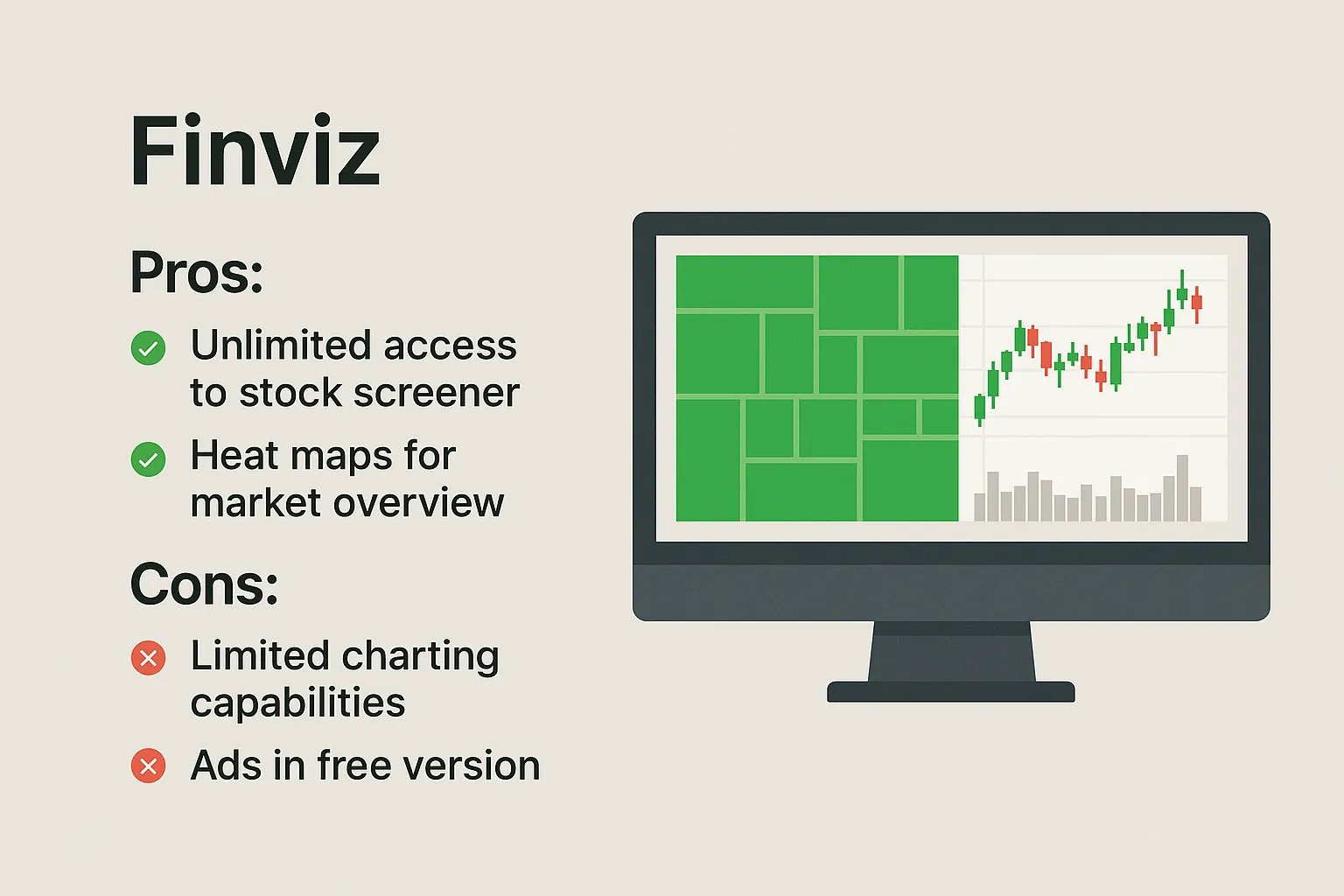
TradingView is one of the most robust and community-driven charting platforms available today. It offers real-time market data, over 100 built-in indicators, and the ability to create custom scripts using its proprietary Pine Script language. Traders can annotate charts, draw trend lines, test strategies, and set intricate alert conditions—all from a browser-based interface that syncs across devices. A standout feature of TradingView is its social component: users can publish trade ideas, comment on charts, and follow seasoned traders. Whether you’re a technical analyst, algorithmic trader, or casual chart watcher, TradingView provides the tools to build and test a systematic trading edge. Although some advanced features require a subscription, the free version is still extremely powerful and widely used.
TradingView
- Pros: Real-time charts with indicators, Customizable price/volume alerts
- Cons: Advanced features require paid plans, Slight learning curve

Yahoo Finance is a user-friendly platform ideal for casual investors and traders who want to stay informed about the market without the complexity of technical software. It offers financial news, earnings reports, stock screeners, watchlists, and basic charting tools. Yahoo Finance is best suited for long-term investors or beginners looking to track a group of stocks with minimal setup. The mobile and desktop interfaces sync seamlessly, allowing you to access your watchlist and alerts across devices. While the technical analysis tools are limited compared to more advanced platforms, Yahoo Finance excels in providing reliable news, summary statistics, and financial highlights at a glance.
Yahoo Finance
- Pros: Easy-to-use interface, News and financial summaries
- Cons: Limited technical analysis tools, Basic alerts only

StockTwits is a social media platform built specifically for traders and investors. It aggregates real-time discussions, memes, news links, and trading ideas tagged by ticker symbol. Unlike traditional stock screeners, StockTwits offers a pulse on market sentiment—what other traders are thinking and saying right now. It’s particularly valuable for identifying trending stocks, hype-driven momentum plays, and short-term catalysts that emerge from retail chatter. Sentiment indicators like “bullish” or “bearish” tags, emoji reactions, and trending tickers help you gauge the crowd’s mood at a glance. However, due to its unfiltered nature, it’s important to distinguish noise from actionable insight. StockTwits is best used in combination with structured tools like TradingView or Finviz for a balanced perspective.
StockTwits
- Pros: Live social sentiment, Trending tickers and hashtags
- Cons: Noise from user-generated posts, Lack of structure for analysis

Seeking Alpha is a financial publishing platform known for its in-depth equity research, analyst articles, and earnings coverage. Unlike tools that focus on charts or market sentiment, Seeking Alpha specializes in fundamental analysis, dividend tracking, and macroeconomic commentary. It’s particularly favored by long-term investors who want to read expert takes on company valuation, sector outlooks, and financial modeling. You can follow individual stocks or entire sectors, receive email alerts for new commentary, and track author ratings over time. While some premium content is paywalled, the free version still offers valuable insights and transcripts. If your trading style leans toward earnings plays, fundamental catalysts, or value investing, Seeking Alpha adds an essential layer of research to your watchlist process.
Seeking Alpha
- Pros: Expert analysis and earnings coverage, Dividend alerts and updates
- Cons: Limited free access, Less useful for intraday traders

Creating Alerts to Stay Ahead
TradingView real-time charting platform offers alerts on price targets, indicator crossovers, RSI zones, and more. Combine this with your preferred entry setups (like VWAP bounces or RSI divergence) for effective monitoring.
Finviz stock screener and Yahoo Finance watchlist tool also support basic alerting, with Finviz Elite offering premium real-time options.
Best Practices for Managing Your Stock Alert Watchlist
- Limit to 10–20 tickers
- Segment by strategy (e.g., day trading vs. swing trading)
- Update daily based on news, volume, or setup failure
- Mark key events like earnings, splits, or upgrades
Embed a Routine Into Your Trading Plan
- Morning: Premarket volume & news catalysts
- Midday: Look for breakouts, VWAP setups
- Evening: Update list, log notes in trading journal
FAQs About Stock Alert Watchlists
What’s the difference between a watchlist and an alert list?
A stock alert watchlist includes all stocks you’re monitoring. An alert list is more focused—just the stocks you’ve set price/volume/indicator alerts for.
How many stocks should I monitor?
Beginners: 10–15.
Advanced traders using automation (like TradingView): up to 25–30 tickers.
Are paid tools better?
Not always. The best free stock alert tools like Finviz, Yahoo Finance, and TradingView offer plenty—only upgrade if you need complex alert logic or multiple lists.
Ready to Build Your Watchlist?
Start today using free tools like Finviz, TradingView, and more.